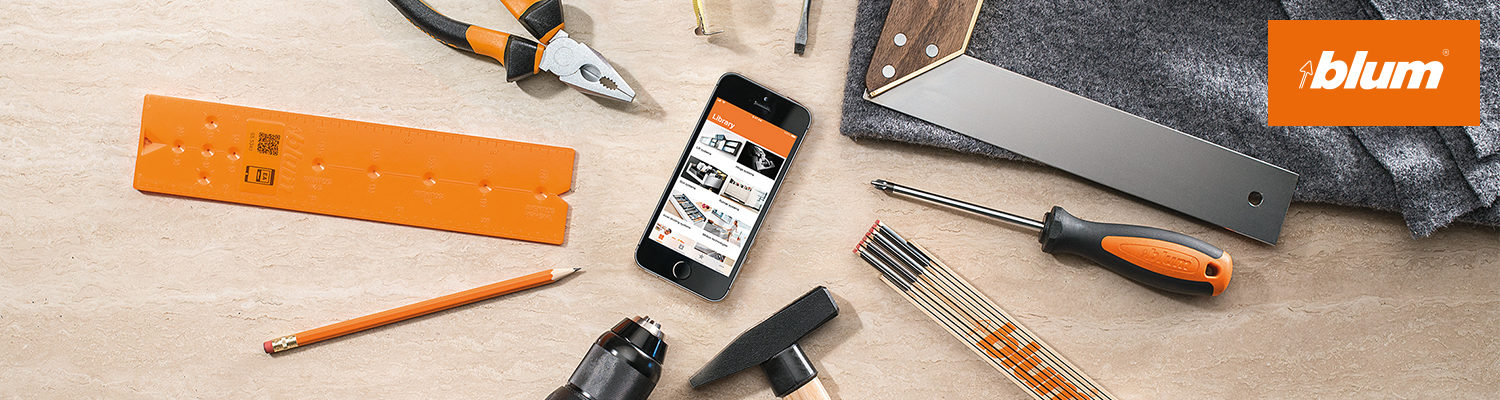How do you use the “Full/Half” setting of the SERVO-DRIVE unit?
 Have you ever noticed short pull-outs (NL 270–300) opening with too much force when you are assembling kitchens fitted with SERVO-DRIVE? If ‘yes’, read on to find out how to reduce the force generated by the SERVO-DRIVE unit. If the drawer runner is shorter than 350 mm, you can adjust the unit to reduce the stroke movement to just half. This setting is marked ‘half’ on the unit.
Have you ever noticed short pull-outs (NL 270–300) opening with too much force when you are assembling kitchens fitted with SERVO-DRIVE? If ‘yes’, read on to find out how to reduce the force generated by the SERVO-DRIVE unit. If the drawer runner is shorter than 350 mm, you can adjust the unit to reduce the stroke movement to just half. This setting is marked ‘half’ on the unit.
Incidentally, it does not matter whether you are using a box system or a runner system, as the SERVO-DRIVE unit can be used with all drawer systems.
You can now make your adjustment to the SERVO-DRIVE unit: First, unhinge the pull-out. You will now have access to the SERVO-DRIVE unit behind the pull-out. You will find two selector switches on this unit. The selector switch Power is marked with ‘Full’/‘Half’.
The SERVO-DRIVE unit’s factory setting is ‘Full’.
- If the drawer opens with too much force, because the runner length is less than 350 mm, simply set the selector switch to ‘Half’ using your finger. As a result, the unit reduces the stroke used to open the drawer.
- The pull-out may not open even with a runner length of more than 350 mm and with the lever already set to ‘Half’. In this case, set the selector switch to ‘Full’.
Our SERVO-DRIVE units generally open pull-outs with a total weight of up to 70 kg.