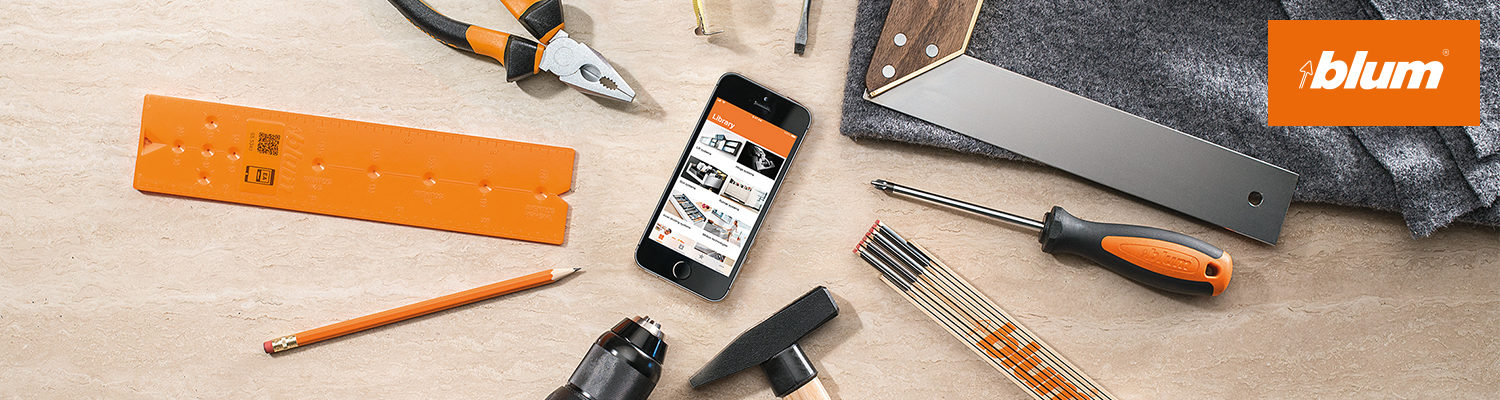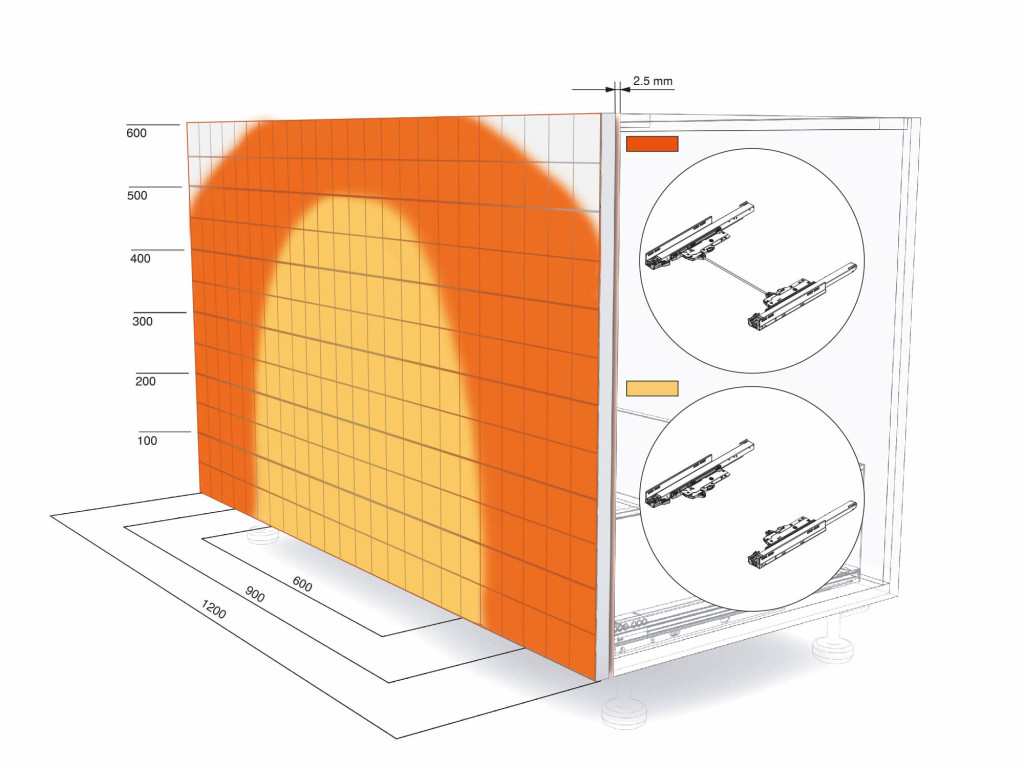How to adjust the front gap to 2.5 mm quickly and accurately

A front gap of just 2.5 mm is sufficient to ensure optimal trigger behaviour for TIP-ON BLUMOTION. To help achieve this, Blum has provided a front gap template for MOVENTO and LEGRABOX 65.5631, which enables the adjustment to be made quickly and easily on the TIP-ON BLUMOTION unit, directly on site.
The front gap can be adjusted via the TIP-ON BLUMOTION unit depth adjustment (seen on the orange wheel in the picture below).
Using the template 65.5631:
- Check on the cabinet profile which product is being assembled (MOVENTO or LEGRABOX).
- The product name (MOVENTO or LEGRABOX) must face outwards on the template.
- Slide the front gap template onto the edge of the cabinet profile as shown in the picture below.
- Use the (orange) adjustment wheel to adjust the cabinet profile forwards as far as possible until it touches the template.
- With high fronts, it is also important to ensure a continuous front gap of 2.5 mm. This means that the front gap must also measure 2.5 mm on the upper end of the front, in order to achieve optimal triggering of the TIP-ON BLUMOTION.
The graphic below shows the trigger range with a continuous front gap of 2.5 mm with and without synchronisation.
TIP-ON BLUMOTION: front gap