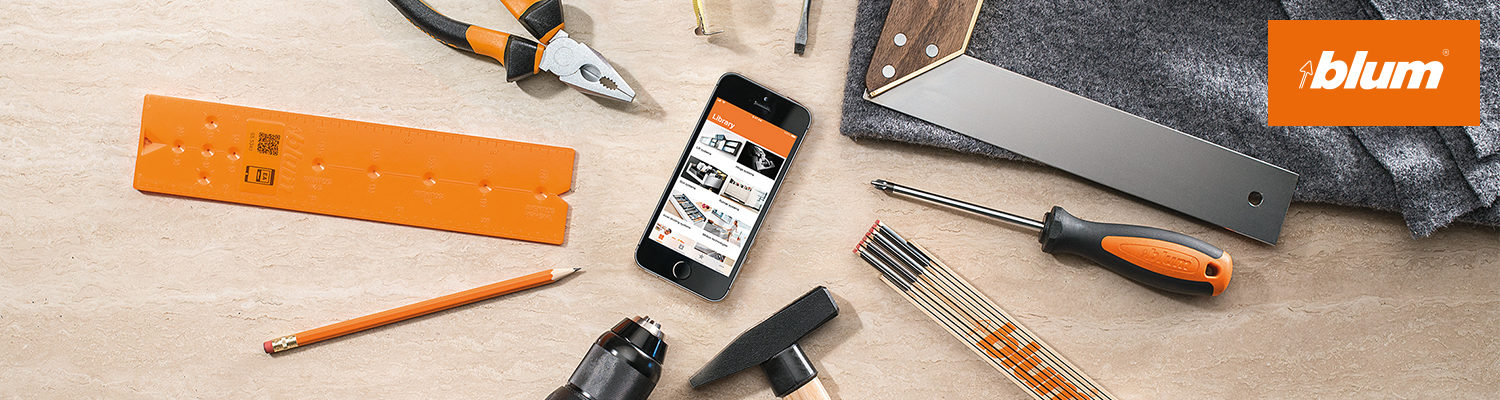SERVO-DRIVE uno for bottom mount waste bin solutions – quick and easy to install
 Open bottom and top mount waste bin solutions with ease thanks to the SERVO-DRIVE uno. Simply touch the front with your hip, knee or toe to open the waste bin pull-out. We will show you how to easily install the electrical opening support system. Simply find the right position, automatically set the depth and fit with just a few tools – that’s it!
Open bottom and top mount waste bin solutions with ease thanks to the SERVO-DRIVE uno. Simply touch the front with your hip, knee or toe to open the waste bin pull-out. We will show you how to easily install the electrical opening support system. Simply find the right position, automatically set the depth and fit with just a few tools – that’s it!
Install the pre-assembled individual set in no time at all. Also ideal for retrofitting.
Install the SERVO-DRIVE uno quickly and easily.
- Fit the Blum distance bumper at half-height on the side of the cabinet
- Pull the film from the T-shaped assembly device and position it on the back wall of the cabinet. Make sure the notch on the assembly device is in the middle of the cabinet
- Slide the SERVO-DRIVE unit a short way onto the assembly device
- Attach the pull-out and close it – the SERVO-DRIVE unit will be automatically pushed into the correct position
- Screw the SERVO-DRIVE unit in place and remove the transport protection
- Finally, connect the SERVO-DRIVE uno to the outlet
This video shows you how to easily carry out these 6 simple steps:
The installation instructions can be found here: LINK
SERVO-DRIVE uno